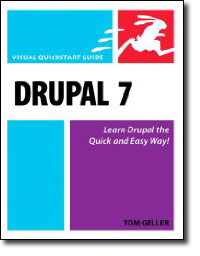 I’ve been busy writing Drupal 7: Visual QuickStart Guide for Peachpit Press over the last couple of months. I’m pleased to say that all the main chapters are done, and most of them are already available for preview on Safari Books Online. (I’ve given the table of contents below.)
I’ve been busy writing Drupal 7: Visual QuickStart Guide for Peachpit Press over the last couple of months. I’m pleased to say that all the main chapters are done, and most of them are already available for preview on Safari Books Online. (I’ve given the table of contents below.)
Now it’s time to write the appendices, and I’m not sure what would be most useful. We’re thinking:
- Extending Drupal, including a list of the most popular modules, and whether they’re expected to be available for D7 (thanks to the #D7CX project)
- Differences between D6 and D7
- Interacting with the Drupal community
Here’s what the book contains so far:
Chapter 1. Getting Drupal Up and Running
- Fulfilling Drupal’s Requirements
- Downloading and Unpacking Drupal
- Creating the MySQL Database Using phpMyAdmin
- Installing Drupal
Chapter 2. Establishing Your Drupal Site
- Performing Common Post-Installation Tasks
- Giving Your Site Its Identity
- Selecting a Visual Theme
- Monitoring Your Drupal Site
- Packaging Your Drupal Site
Chapter 3. Creating and Managing Content
- Gaining More Control of Individual Nodes
- Creating Other Types of Content
- Finding, Editing, and Deleting Content
Chapter 4. Customizing Content
- Defining Custom Types of Content
- Putting Images and Styled Text in Content
Chapter 5. Making Content Interactive
- Enabling Interactive Content Types
- Categorizing Content with Taxonomies
- Mastering Text Formats
Chapter 6. Improving Access to Content
- Making Content Searchable
- Directing Traffic with Menus
- Laying Out Your Site with Blocks
Chapter 7. Wrangling Users
- Managing User Accounts
- Controlling How Users Interact with Their Accounts
- Defining User Roles and Permissions
- Building and Protecting User Community
Chapter 8. Customizing Drupal’s Look and Feel
- Creating a New Theme
- Changing Theme Graphics and Typography with CSS
 I’m sure I’m not the first to discover this, but…
I’m sure I’m not the first to discover this, but… Look at the top keyword searches that bring people to my site, according to Google Analytics:
Look at the top keyword searches that bring people to my site, according to Google Analytics: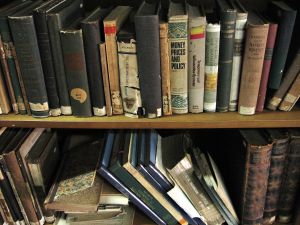 First things first: I’ve you’ve ever looked at Acquia’s documentation,
First things first: I’ve you’ve ever looked at Acquia’s documentation, 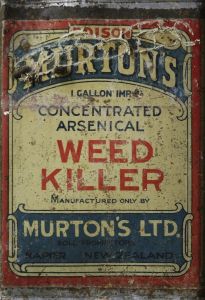


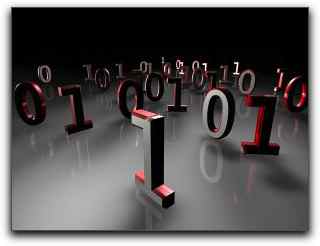 Edit: The title is now “Drupal 6: Online Presentation of Data”, and will not include a section on Panels. Funny things happen in the studio. 🙂
Edit: The title is now “Drupal 6: Online Presentation of Data”, and will not include a section on Panels. Funny things happen in the studio. 🙂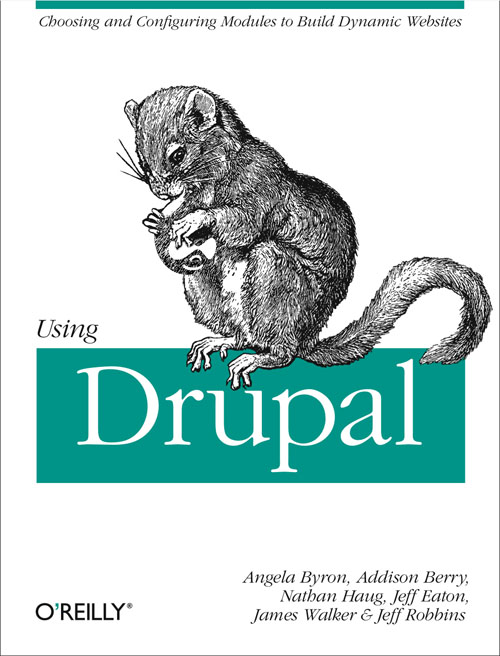 …here’s the
…here’s the  It’s finally here!
It’s finally here! 