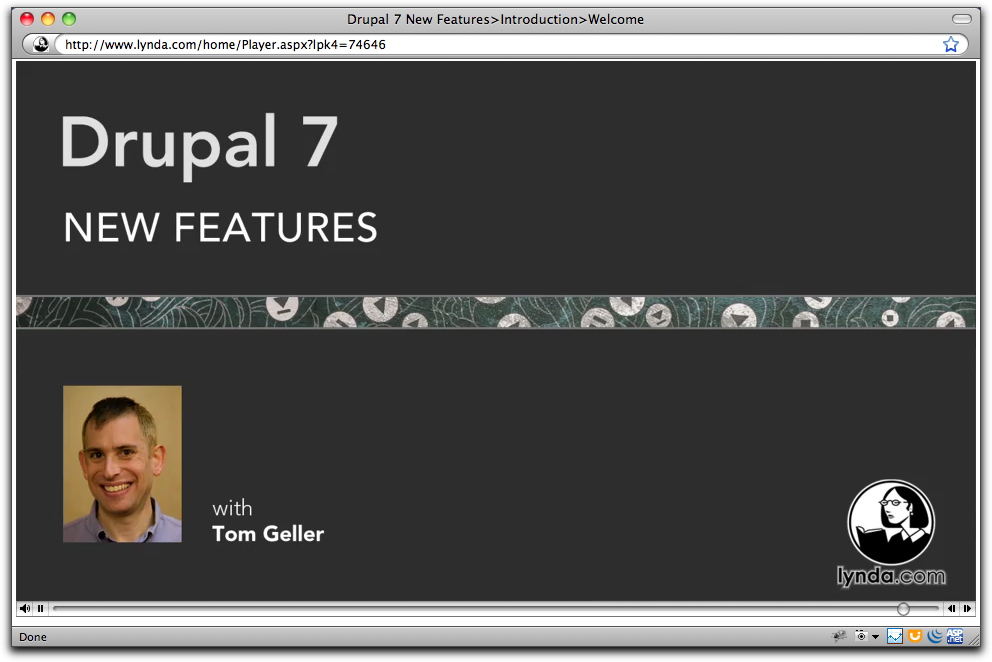
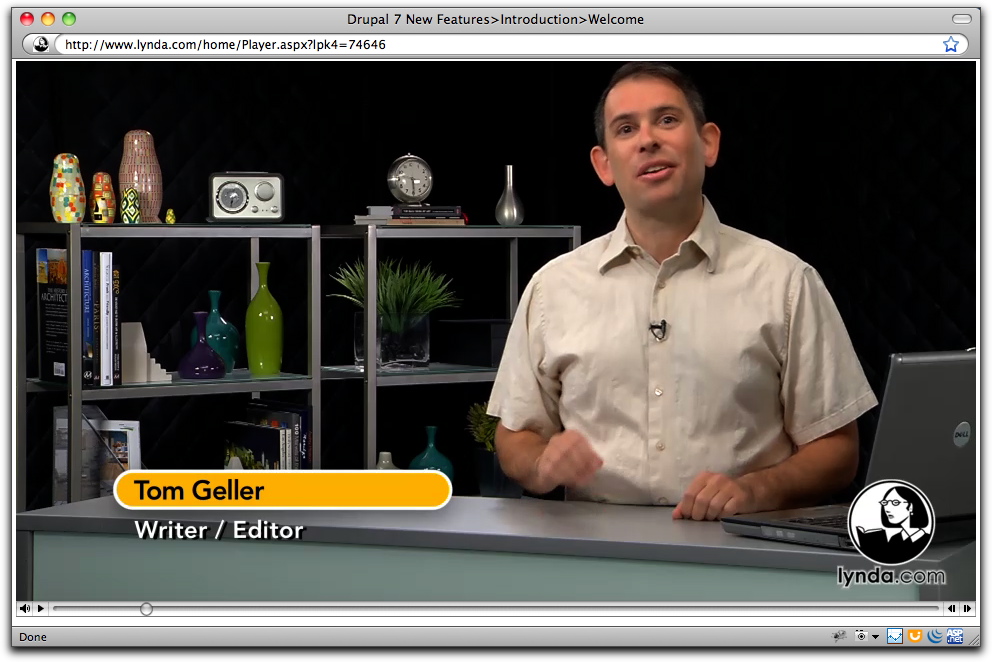
(Retired by LinkedIn Learning — no longer available.) Over two and a half hours of video that demonstrates changes to the Drupal 7 administrative interface and other enhancements that have come out of its three-year development period. This course covers its simplified installation process, new themes that will help kick-start design projects, the customizable shortcut bar that puts often-used commands in easy reach, update procedures that leverage its browser-based interface, and a new way of defining fields to create complex content types without additional modules.
Topics include:
- Configuring the new Dashboard
- Using contextual link controls
- Exploring new themes
- Reviewing the new modules
- Understanding the expanded block system
- Using images in content
- Allowing users to delete accounts
- Testing modules with the Testing module
- Building themes using Drupal Gardens
(Publisher’s description.)